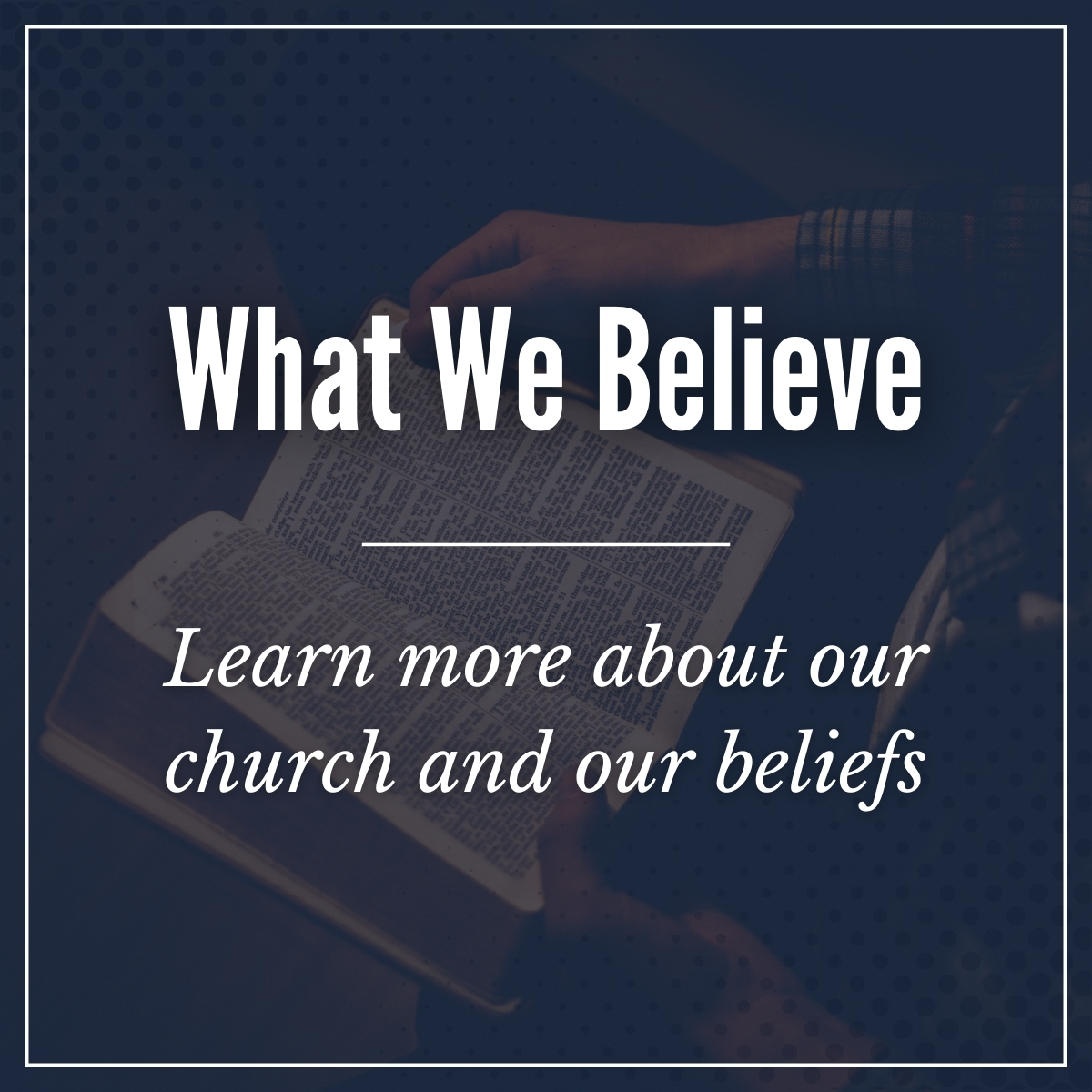We seek to develop passionate followers of Christ who will reach the world.
Service Times
403 N Farnum St, Friendsville, TN 37737
Sunday School | 9:00am
Sunday Worship | 10:15am
We are a multigenerational church family who desires to exalt Jesus Christ through sound biblical teaching, Christ-centered relationships, and purposeful missional living. This is done as we honor those who have served and laid the foundation before us as we minister to the generations to come as the Lord leads guides and directs us. We seek to help equip families and believers to be the disciple-makers in their homes and communities that God has called them to be in Scripture.
Our Mission
We seek to develop passionate followers of Christ who will reach the world.
Links
Copyright © 2025 | Powered by  churchtrac
churchtrac